- +91 9030103777
- info@s3m.in
- Madhapur Hyderabad
With our world-class Facebook marketing services, you’ll see how Facebook advertising can transform your business.
A well-functioning website is crucial for maintaining your online presence and ensuring a seamless user experience. At [Your Company Name], we specialize in providing comprehensive WordPress Website Error Support to address and resolve any issues that may arise. Our expert team is dedicated to diagnosing, troubleshooting, and fixing errors efficiently, so you can focus on growing your business.
WordPress is a powerful and versatile platform, but it can sometimes encounter issues that affect its performance. Our error support services ensure your website remains operational and performs optimally. Here’s why you need expert support:

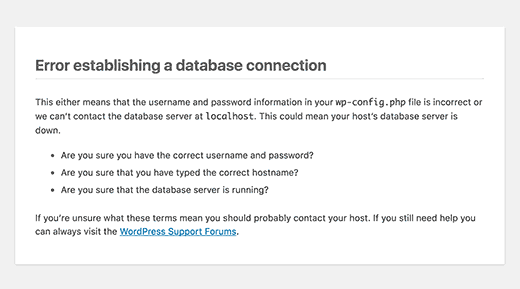

We offer a range of error support services to ensure your WordPress website runs without a hitch. Here’s how we can help:
Our team starts by thoroughly diagnosing the issues affecting your website. We use advanced tools and techniques to identify the root cause of errors, whether they are related to plugins, themes, or core WordPress files.
Once we’ve identified the issues, we implement effective solutions to resolve them. Whether it’s fixing broken plugins, resolving theme conflicts, or repairing database errors, we ensure your website is back to its optimal state.
We create regular backups of your website to safeguard against data loss and ensure that you can quickly restore your site in case of an error. Our backup solutions are reliable and easy to manage.
We perform comprehensive security audits to identify and address vulnerabilities that could pose risks to your website. Our team implements security measures to protect your site from potential threats and breaches.
We analyze and optimize your website’s performance to improve load times and overall efficiency. Our optimization services include code enhancements, image compression, and caching strategies.
If you encounter issues with plugins or themes, our team can help. We resolve compatibility issues, update outdated plugins and themes, and address any conflicts that affect your website’s functionality.
We handle database-related issues, such as corrupt tables, connection problems, and slow queries. Our database repair services ensure your site’s data is intact and your database operates smoothly.
Our team provides ongoing technical support to address any questions or concerns you may have. We offer guidance on best practices, updates, and maintenance to keep your website in top shape.
Experiencing issues with your WordPress website? Contact us today to learn more about our WordPress Website Error Support services and how we can help you resolve any problems. Let’s work together to ensure your website operates flawlessly and provides a seamless experience for your visitors.

Your website is the home of your business on the internet. It’s the area that potential clients go to when researching regarding your business, the products and services that you give.

Madhapur Hyderabad
India
info@s3m.in
Online Support
+91 9030103777
Mon-Sat 8am-8pm